Virtual Pictionary
2-1000 People
60 Minute Duration
Virtual
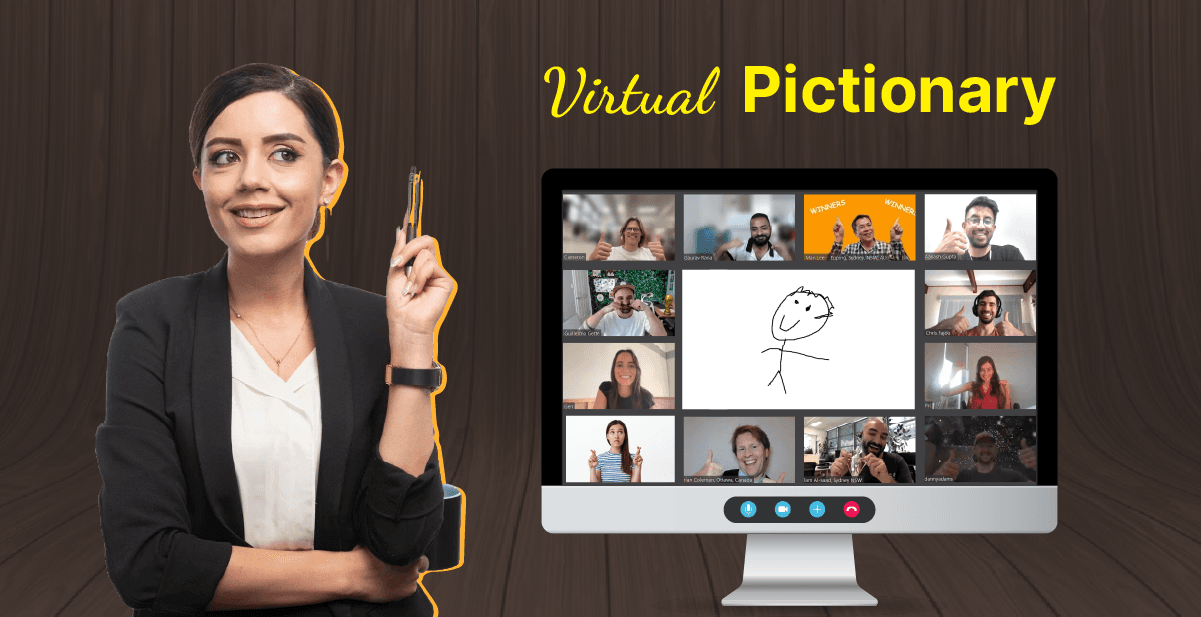

Have a question about this event?
Explore our FAQ section

How to Book an Event
On Hooray teams
Frequently Asked Questions
What is a virtual Pictionary Game?
Online Pictionary game for teams is a virtual team-building event where participants draw random prompts on digital whiteboards for their group members to guess. These prompts can include a variety of categories, such as movies, flowers, and locations. Pictionary virtual game is usually hosted by an expert who will share prompts with the players and keep track of scores throughout the event.
How to play Pictionary on online video conferencing platforms?
Choose a host from your team who will share Pictionary prompts with one player from each group. The selected player can then use the whiteboard feature of any video conferencing platform to draw the given word. The other group members need to guess the word drawn by their teammate correctly to score maximum points.
How to host a Pictionary event virtually?
To host online pictionary for remote teams, select a video conferencing platform such as Google Meet or Zoom that offers a whiteboard feature. Create a list of fun Pictionary prompts across different categories, such as movies, food and drinks, sports, and countries. Then, send out meeting invites with your team members to join the session on the scheduled date. Alternatively, you can explore virtual team-building platforms like Hooray Teams to enjoy a hosted experience.
How long does a virtual Pictionary game last?
A virtual Pictionary game typically lasts 60 to 90 minutes, depending on the number of rounds decided for the event.
How to join a virtual Pictionary team building event?
Our team will send you a meeting link once your booking for the virtual Pictionary event is confirmed. All you need to do is copy this link and paste it into your event invites. Participants can simply click on the link to join the session on the scheduled date.
Do we need to download any software to participate in the virtual team Pictionary?
No! Participants only need a computer connected to a stable internet source to join the event.
How many participants can the virtual team building pictionary accommodate?
Our Pictionary for virtual teams can accommodate up to 1000 participants, making it suitable for both small and large teams.
Can we customize the virtual Pictionary for team building event?
Yes! You can connect with our event managers to customize the session based on your team’s preferences.
What is the cancellation policy?
Teams can opt for free cancellations up to 10 days prior to the event.
See Why Our Customers Love Us!

Still Confused ?
Need help picking and coordinatinga virtual team event? Let our team guide you!
Contact Us






